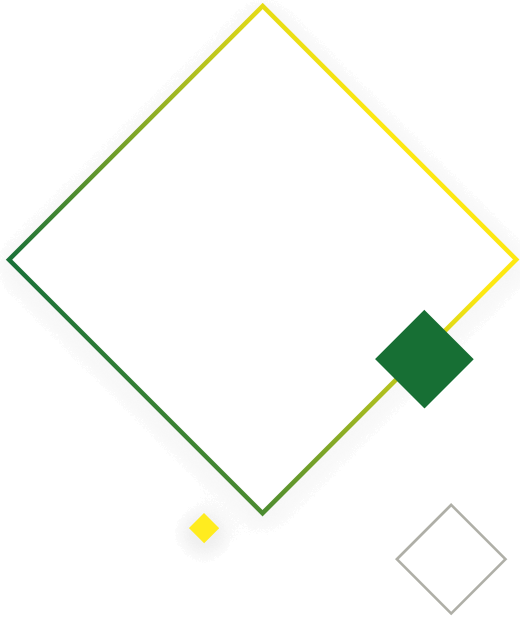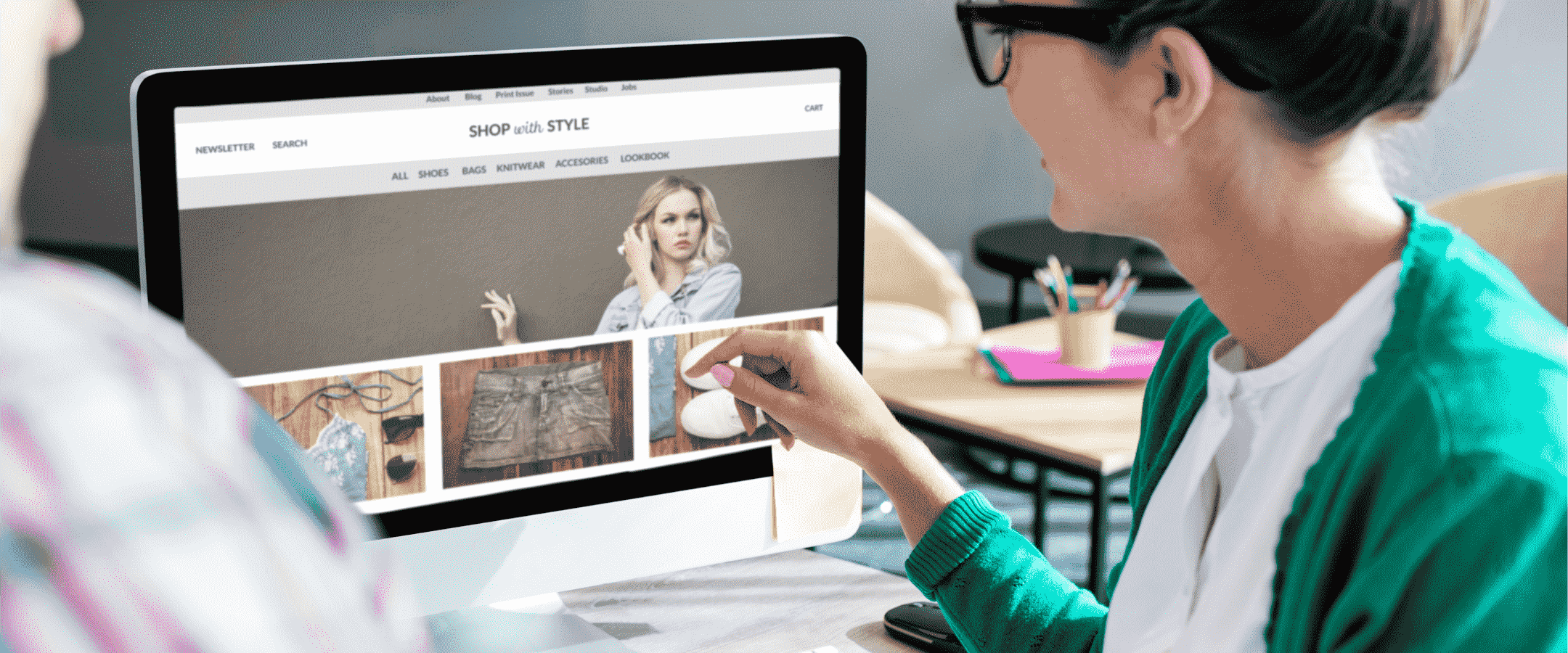
You’re exploring the best ways to organize different categories of ecommerce products on your website, which likely means you realize how a well-organized site can improve your customer experience. But did you know that 88% of online shoppers refuse to return to a site where they had a bad user experience (UX)?
That just proves that no matter how many leads your business gets, potential customers will fall through the cracks if they don’t enjoy shopping with you. Thus, it is critical to make sure your customers’ UX and journey with your brand are pleasant and hassle-free at every turn.
Offering a pleasant, intuitive, and easy to navigate website UX allows your customers to find their way around quickly—without additional steps or barriers—enticing them to return and shop more! One of the best ways to do that? Proper product categorization.
Product categorization is simply a system for managing products by grouping them based on shared characteristics, such as type, features, or use. Due to the sheer volume and variation of products on many ecommerce sites, brands often need to divide products further into several subcategories.
Think about how items in a grocery store are grouped into various categories within different aisles. Likewise, ecommerce stores should also have a good system of organization to help customers find what they need.
Proper product categorization can benefit your ecommerce business in several different ways:
Think about it from a consumer’s perspective: Isn’t it frustrating to browse through a site with poor categorization and confusing navigation? No matter how much you initially like a product, your interest might begin to wane if the website causes a frustrating user experience.
70% of customers abandon their purchases due to unfavorable user experiences, and 62% say they share their bad experiences with other shoppers.
When you have an organized system for your products through your main navigation bar or header menu, you make things easier for shoppers. They can easily select the categories they want to visit, much like looking at the aisle headers at the grocery store, rather than wasting precious time.
Naturally, a well-organized ecommerce store will enjoy more sales. The easier it is for customers to find what they need, the higher the chances of conversion.
Well-organized sites are also pleasing to the eyes, and aesthetics are more important than you might think. It’s reported that 75% of users judge a site’s credibility based purely on aesthetics.
Find out how your customers shop by looking at site analytics. By gaining insights into your customer’s shopping habits, you’ll have a better understanding of the best user experience for them. For example, if you sell DIY household furniture, you might find out that shoppers like browsing through categories according to each section of the house.
Depending on how many products you carry, decide on the categories for each level. Going back to the grocery store analogy:
Level 1 Categories: Your first-level categories are like the aisles in a store. For a furniture store, they might include the following categories:
These level 1 categories can go into your main navigation or side menu. Keep the labels short and self-explanatory, and when possible, limit your website to 5-10 first-level categories.
Level 2 Categories: Your second-level categories are like the sections and shelves within the aisles at a store—subcategories under each first-level category. Using the furniture store example above, we could divide the “Kitchen” category into:
Level 3 Categories: Your third-level categories are just further subdivisions of your second-level categories. Dividing the “Dining Tables & Chairs” category above may look like:
Make sure to go through all the items in your inventory and properly assign them under an appropriate category.
Remember to keep your users’ shopping habits in mind. For example, a piece of furniture (such as a foldable table) may appear in multiple categories like “study table”, “craft table”, and “lounge table”.
Avoid getting overly specific with your categories, using obscure names, or burying your items under too many subcategories. As much as you want your inventory to be organized, keep your consumers and the number of clicks in mind—they won’t benefit from too much categorization.
If it takes more than a few clicks to get your visitors where they want to be, your web experience will feel tedious and overly complicated. Keep your categories straightforward and functional. At the end of the day, you want your buyers to find what they need with ease.

Keep fine-tuning your site’s categorization over time, especially if you find that a system isn’t working well for you. Your analytics will help you understand consumer behavior, which will tell you if something is working well or not.
For example, if you find that your site users keep keying variations of a similar keyword into your search bar, it likely indicates they’re having difficulty locating something on your site. Adjust your categories accordingly. But don’t overhaul your categories too often, as it might confuse your buyers.

Our team can help you identify new opportunities to optimize your ecommerce website. We can show you how much more revenue you can drive by making small changes that bring in big profits. Our experts can even provide a FREE deep-dive ecommerce analysis and growth plan, tailored to your business and your growth goals.