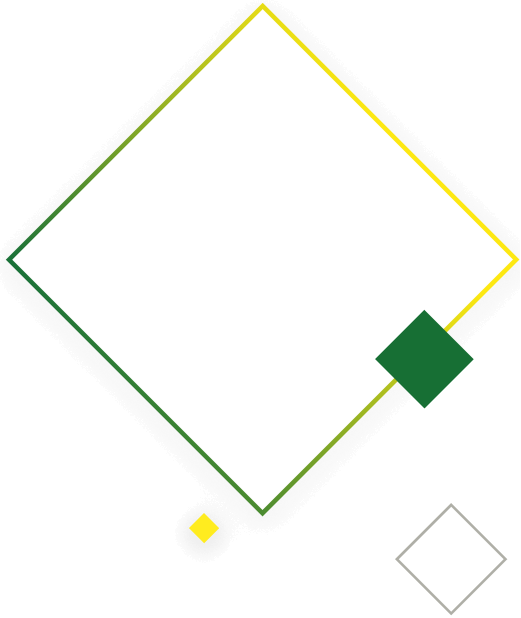Amazon Prime has grown to be one of the most popular ecommerce platforms on the internet, with over 142.5 million Amazon Prime subscribers in the United States alone. As a result, more and more ecommerce marketers flock to the platform to get their products seen by potential customers.
With more sellers on the platform, competition is bound to increase. While SEO and listing optimization aid organic rank, sellers must be more aggressive to get maximum exposure.
That is where Amazon Ads can make a big difference. As Amazon continues to grow, so too are the number of advertising options available to sellers. Currently, Amazon has six types of ad products: Sponsored Products, Sponsored Brands, Sponsored Displays, Stores, Audio Ads, and Video Ads.
This guide will focus particularly on the different types of Amazon PPC (pay-per-click) ads to help you better understand which ones will work best for your business. Selecting the right ad types is essential to the success of any Amazon advertising strategy.
Read on to know more about each type of PPC ad and when you should use them.
Amazon PPC ads are a great way to increase your product’s visibility and reach a larger audience. By appearing at the top of search results, on product detail pages, or other websites, your ad has the potential to be seen by Amazon’s 300 million shoppers worldwide. Not only that, but Amazon PPC ads can also help boost your sales and profits.
If you’re an Amazon seller, there are a few different methods to get your products in front of millions of Amazon consumers. When it comes to increasing traffic to your listings, you should not rely on listing optimization and SEO alone. You need to take advantage of all the advertising possibilities Amazon offers to improve your impressions and conversions.
Amazon PPC advertising enables sellers to target certain keywords, categories, and even competitors with their advertisements.
Now that you know a little bit about why you should use Amazon PPC ads, let’s look at the different types of Amazon ads. Amazon sellers may choose from three ad types in their Seller Central account. Depending on your goals, each ad type serves a distinct purpose and role:
Regardless of the type of ad you pick, they’re all a PPC format, which implies you’ll pay a tiny fee each time a person clicks on your ad. Because of this, Amazon PPC ads must be optimized and managed regularly to ensure you are not wasting money on keywords that don’t convert.
Sponsored Products are the most popular type of Amazon PPC ads among sellers, largely because you do not need to be enrolled in Amazon Brand Registry, unlike Sponsored Brands and Sponsored Display ads.
If you do not have Amazon Brand Registry, don’t worry. Sponsored Product Ads are still one of the most successful methods for promoting your goods on Amazon. According to a survey by Statista.com, 56% of brands reported that Sponsored Products had the highest return on advertising spending (ROAS), followed closely by Sponsored Brands, as cited by 53% of respondents.
Sponsored Products ads are the most common type of Amazon ads. These ads appear as sponsored listings on search results pages and product detail pages.
When customers click on your Sponsored Product ad, they are redirected to the corresponding product listing on Amazon.com. Here, they can learn more about your product and purchase if they desire.
Since Sponsored Product ads target customers already interested in buying a product, they have a much higher conversion rate than other types of Amazon ads.
With this ad format, you have a lot of leeway when it comes to targeting, that is, deciding which keyword search results and product detail pages you want your ad to appear on. You may target those keywords you think your audience is searching for, as well as competitors’ listings and relevant categories.
To create a Sponsored Product campaign, you first need to identify keywords relevant to your product. You can then target these keywords with your ads to increase visibility for your product.
When using Amazon PPC ads, you are bidding against your competitors for the best ad positions on Amazon. You choose what you want to target, how much you want to spend per click on each target, and your campaign’s daily budget.
If your advertisements result in conversions, it will improve your organic search rankings for the targeted keywords.
Since this ad format blends in so effectively with organic Amazon search results, potential customers may not even realize they’re looking at an ad. Depending on your bid, your ad can appear at the top of the first page for each of their major keywords on day one of launching your product.
In the example below, we searched for the keywords “electric toothbrush.” From the perspective of an Amazon shopper, the Sponsored Product ads look no different from the organic search results — save the small “Sponsored.”
Take a look:
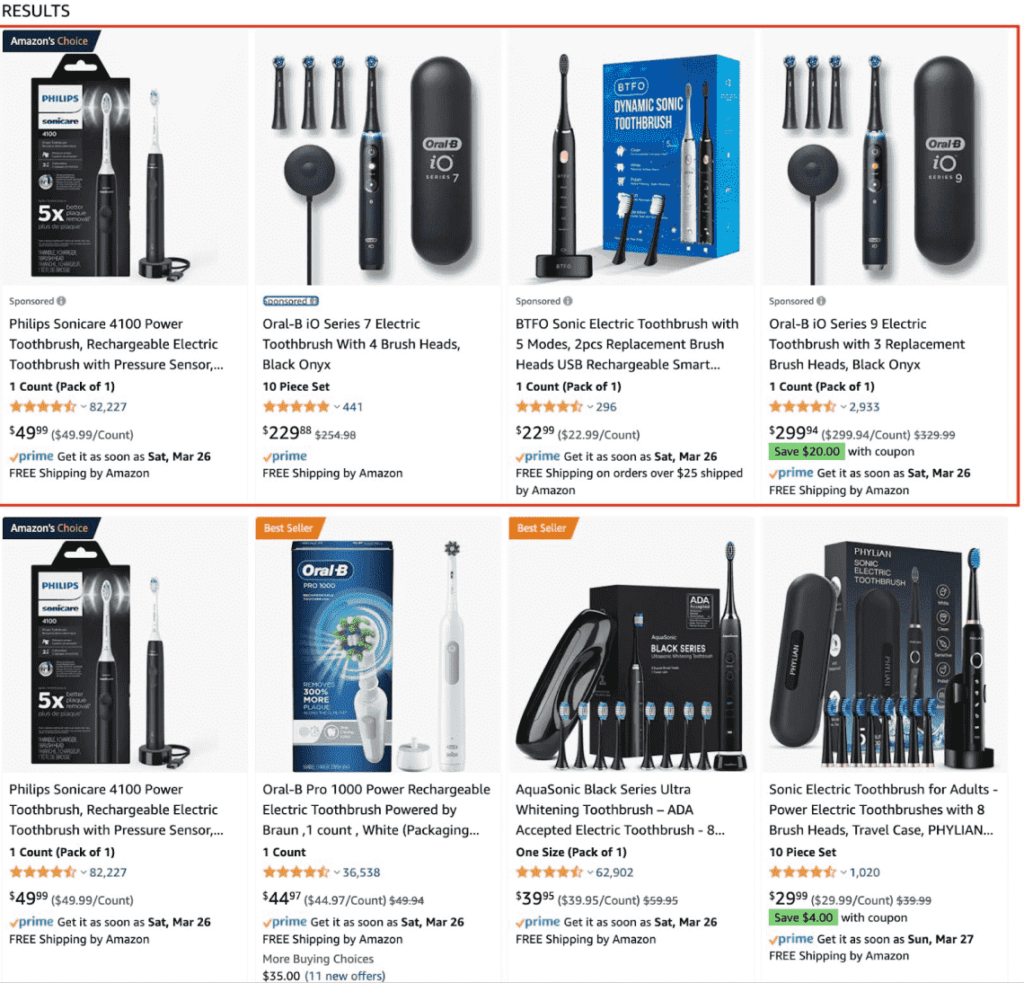
The first four products at the top of search results are examples of Sponsored Product ads. The four products at the bottom are organic search results for the keywords “electric toothbrush.”
Sponsored Product Ads are a fantastic way to get your products on the top of page one of search results, but you must be prepared to spend. However, note that your ads could appear at the bottom of search results, where fewer people may notice them, if you fail to bid high enough on your keyword.

Your Sponsored Product Ads may also show on your rivals’ listings, allowing customers to do some comparison shopping before they buy.
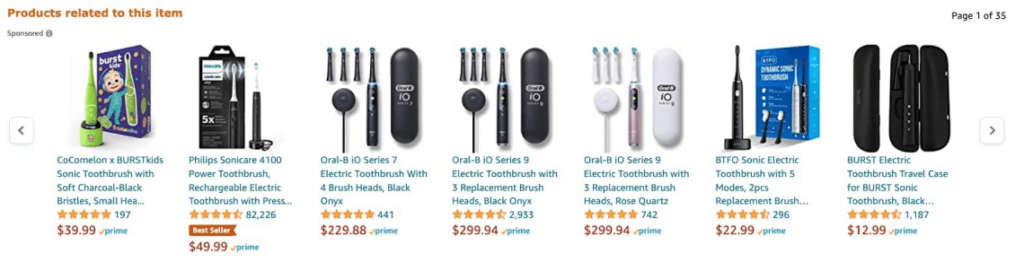
Even if you have no prior advertising experience, Sponsored Product Ads are simple to create and run. There are other benefits, too:
You’ll agree that customers are confronted with a plethora of choices while browsing on Amazon, which can be distracting. However, with Sponsored Brand Ads, you can create a customized shopping experience that drowns out the noise.
Sponsored Brands are a new breed of Amazon ads that go one step further than Sponsored Products advertising by incorporating your company logo, a unique headline, and the multiple products you carry.
They are banner ads that appear at the top of Amazon search results. Customers who click on your Sponsored Brand ad are sent to a landing page that includes your logo, company name, product line, and a short description of your company.
Unlike Sponsored Product Ads, Sponsored Brand advertisements help promote brand recognition by sending visitors to your Amazon Storefront or a personalized landing page featuring your products. You may also run video ads on Sponsored Brands to catch consumers’ attention as they scan Amazon search results.
Similar to Sponsored Products, you first need to identify keywords relevant to your product before targeting them with your ads. When setting up your ad, you may target specific keywords, categories, or other PPC advertising on Amazon.
A Sponsored Brand ad appears at the top of Amazon search results pages, above sponsored product ads, and usually contains three items from a single brand.
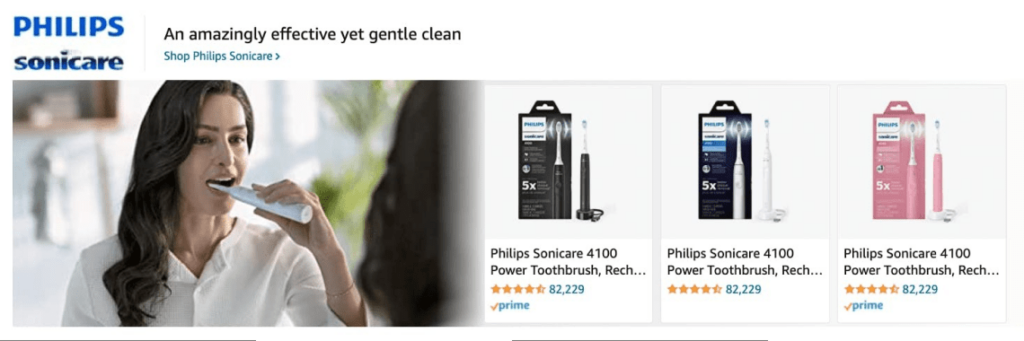
Unlike Sponsored Products, Sponsored Brand ads allow you to add your own logo and slogan to help your advertisement stand out.
Sponsored Brand ads help drive brand recognition and awareness. Rather than just focusing on one item, you can show three products at a time so potential customers can see more of what you have to offer.
Here are a few more advantages of running Sponsored Brand advertisements:
Sponsored Display ads target customers who are not looking for a specific product but may be interested in the types of products you sell. They appear as a banner on the top or bottom of Amazon pages. When customers click on your ad, they are redirected to a landing page that includes more information about your product.
According to Amazon, Sponsored Display ads allow you to “reach relevant audiences throughout their shopping and entertainment journeys with self-service, programmatic display ads that can be created in just a few clicks.”
Sponsored Display goes far beyond traditional Amazon advertising by allowing you to retarget customers on Amazon and off it. Your ad will be displayed on Amazon, like other advertising types, but they’ll also appear on third-party websites and applications.
Sponsored Display advertisements cannot be targeted with keywords, as you would with Sponsored Products and Sponsored Brands. Instead, you’ll have to target particular audience interests and buying behaviors. You can also target customers who have previously visited your product’s detail page.
Because Amazon knows which items a customer has previously viewed, it will show those products to the individual on other Amazon sites or third-party sites to encourage them to purchase.
The three targeting options you can choose from with Sponsored Display ads are:
Depending on your chosen targeting option, your ads may appear on:
Sponsored Display ads are a great way to reconnect with consumers who may still be interested in buying your products.
Whichever ad type you choose to run, these general tips will help you succeed with all of them:
We hope this guide has given you a better understanding of the types of Amazon ads, what they do differently, and how they can benefit your business. If you’re looking to get started with Amazon advertising, we recommend trying out Sponsored Products or Sponsored Brands ads. They are more straightforward to set up and manage, and can effectively drive traffic to your product listings.