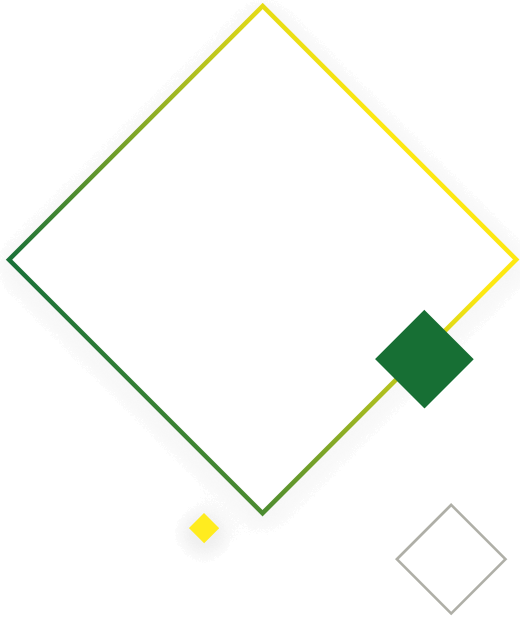Google Ads campaigns are instrumental to ecommerce success, but maximizing the value of these campaigns requires accessing and understanding exactly what drives your Google Ads performance. Without that, you’re really just throwing money at keywords without fully understanding the ramifications of how that money is spent. And needless to say, a lot of that money gets wasted on non-performing or underperforming campaigns.
Unfortunately, it’s not always easy to discern how a campaign or ad is performing. The Google Ads interface is overstuffed with data requiring heavy filtering and downloading. Once you’ve exported your data, you have to aggregate it and dig deep in Excel to make sense of what’s there.
Once you’ve taken the time and used the skill required to do that, it can often be hard to tell what’s a true success. Just because a campaign is making money doesn’t mean it’s a true winner. And even if the RoAS (Return on Ad Spend) is the same on multiple products, that doesn’t mean that all of those products are equal when it comes to selling them efficiently and profitably.

You need to be attuned to bigger-picture efficiencies and your personal business goals—those aren’t things found within Google Ads (like all ad platforms, Google Ads is a platform that exists to encourage you to always spend more even when it may not be truly worth it).
That’s why we created the Google Ads Scorecard. Time after time, executives and brand owners approached us with the same concerns about their Google Ads spending. It was clear to us that they were missing some key information and that we could assist them by providing that.
In this article, I’ll cover the key points our scorecard looks at so you can determine how your Google Ads are performing.
Our free scorecard covers products, keywords, devices, and branded versus non-branded performance. It ranks the best and worst Google Ads performers in each category as well as the total cost of wasted spend so you can reduce that ASAP.
All of this information is presented in graphical reports that are clear and informative so that execs can make cost-saving, revenue-boosting decisions. It’s based on three months of historic data and pacing over the next 12 months so businesses can see the cumulative effects (and costs) of not optimizing. And once you run your scorecard, it automatically refreshes monthly so you can see your progress as well as new opportunities.
A scorecard should be easy-to-read visual data presented clearly. You should see immediately where waste lies and where opportunities reside.
A good scorecard gives you more than just the raw data and displays, you should also get recommendations and insights that can only come from human advertising experts who bring a whole new dimension to the data.
In terms of specific breakdowns of performance, the Agital scorecard will show the following critical metrics:
Based on your unique results, these scores show how close your overall Google Ads performance is to optimal. Color-coded and titled for info at a quick glance, these scores prepare you for the detail and breakdown of what’s to come later in the analysis. To start though, you’ll be able to easily identify where you are excelling and where you can improve.
This section shows what percentage of spend is being wasted in each category. Wasted ad spend is any spend that isn’t hitting your RoAS goals or any spend on non-converting terms. We rank each brand’s best-to-worst performing Google Ads keywords, so you can clearly identify areas of opportunity and areas that should be scaled back or re-allotted. This allows you to provide direction to your team and to hold them more accountable when it comes to meeting the goals you’ve set. You’ll see firsthand how you can stretch your spend by allocating more to winning campaigns and eliminating losing campaigns and redundancies that split impressions.
On average, mobile represents more than 50-60% of website traffic. By the same token, mobile can be one of the strongest drivers of poor return. Knowing your device placement performance will show if you’re making the most of this opportunity. Mobile-first ecommerce has never been more important, so this is a key area of improvement for most businesses.
Right now, the use of mobile devices is increasing—but so is the variety of mobile devices. You need to know what works for your unique brand and products. You need insight into how shoppers are viewing your ads, not just the search terms they used to get there. Shifting ad spend from one device type to another can be a real game-changer for some businesses. But you won’t know until you see firsthand the device types being used to engage with your ads.
The intent in reviewing branded versus non-branded search term performance is to understand if the majority of your return is coming from existing customers. These shoppers know what they want and they ask for it by brand name. Branded terms will always outperform non-branded terms but they do little to bring you new acquisitions, so you need to find the right mix of branded and non-branded keywords.
Power Stat: Branded terms return at a 10X higher RoAS than non-branded terms. If you don’t own your branded terms, your competitors will, and they’ll pocket all that RoAS and revenue that should be yours. Your scorecard will show you exactly where you stand on brand terms and if/where you can go further to seize those branded 10x RoAS terms.

Succinct and precise, this section provides a snapshot of your overall performance so you never lose sight of the big picture.
10 Worst-Performing Search Terms: This result lists the 10 search terms that contribute the most waste to your ad spend. These keywords aren’t just failing to perform, they’re actually costing you not to perform. Once you know them, you can dial them back or even eliminate them and see immediate gains.
10 Best-Performing Search Terms: Similarly, this list outlines the 10 best search terms in terms of Google Ads performance. These are your winners, and once you’ve identified them, you can invest more heavily in them and try new strategies for incorporating them into growth campaigns.
10 Worst & Best Performing Products: Using a products-based focus, these sections are comparable to the corresponding search term sections in that they list the exact products where you can reduce waste and increase your RoAS. These charts compare ad spend and revenue item by item to demonstrate why each product got the rating it did. Again, you’ve never seen your winners and losers identified so clearly. Once you have, you can make changes that get immediate results.
With metrics like ad spend, revenue, RoAS, cost per click (CPC), and conversion rate, this chart reviews Google Ads performance for multi-channel campaigns. At a glance, you can see the results of your campaigns in text, shopping, video, display, smart shopping, and other vehicles.
This shows strategic opportunities in branded vs. non-branded campaigns that many companies overlook. Running this report for your business will make sure you know you aren’t among those companies. This is low-hanging fruit. Shake that tree!
By comparing your device performance with ad spend, revenue, ROAS, CPC, and conversion rate, you can determine if and how your mobile, tablet, or desktop campaigns should be optimized. This section also includes best practices and examples of poor paid search campaigns to give you a point of comparison. Remember that when you provide shopping experiences optimized for a user’s device, you increase the likelihood of conversion.
This section gives you quick access to the essential information for the holistic performance of your product ads across devices. It will help you understand your audience and their shopping habits better so you can adjust your methods of reach.
Your Google Ads Scorecard delivers seriously powerful data and actionable insights. It shows you where you’re wasting money and where you could be making money. With Google Shopping being commission-free, you need every advertising advantage you can get in order to stand out. Request your free Agital Google Ads Scorecard today.